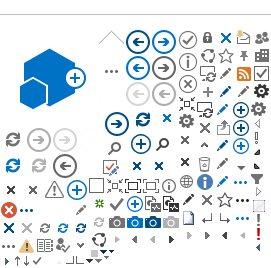You are now leaving this website and being directed to the specific California government resource or website that you have requested. CalHR accepts no responsibility for the content or accessibility of external websites or external documents linked to on this website.