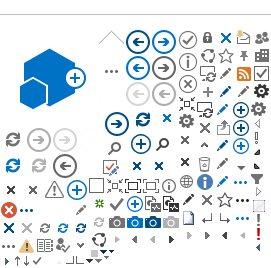Savings Plus - 401(k) / 457(b) Plans
About Savings Plus
Savings Plus is the name of the voluntary 401(k) and 457(b) Plans which began in 1974 as a long-term retirement savings program for most State of California employees.
The 401(k) and the 457(b) Plans are named for the sections of the Internal Revenue Code (IRC) that regulate them. Internally, Savings Plus often refers to the 401(k) and 457(b) Plans as "main plan" accounts to distinguish them from the Part-Time, Seasonal, and Temporary (PST) Employees Retirement Program mandatory account. All permanent state employees, Rehired Annuitants, and active PST Program participants are eligible to contribute to a main plan account.
Savings Plus contributions are made by automatic payroll deductions that go into investment options the employee selects from the Savings Plus portfolio. Employees may choose to contribute to a 401(k) Plan, a 457(b) Plan, or both. Employees may also choose to contribute on a pre-tax or a Roth (after tax) basis.
Savings Plus is an important resource since the California Public Employee's Retirement System (CalPERS) pension and Social Security may not provide sufficient income to maintain an employee's standard of living during retirement. Savings Plus offers a wide range of investments to choose from and the ability to tailor a retirement plan to meet each employee's individual needs and goals for the future.
You and your employees may obtain more information online at savingsplusnow.com.
Not an Ordinary Savings Account
Employees may stop and start their Savings Plus contributions without penalty as often as needed. However, the money contributed to Savings Plus should remain invested until retirement to derive the maximum benefit. For this reason, employees should carefully consider how much income they can comfortably contribute to Savings Plus without placing an undue financial burden on their monthly living expenses. Federal regulations prohibit Savings Plus from releasing retirement savings unless the employee qualifies for a distributable event as outlined by federal guidelines.
Legal Authority
California Government Code Section 19993. Chapter 4, Deferred Compensation
California Government Code Section 19999.5 Chapter 9, Tax-Deferred Savings Plans
California Government Code Section 19999.2
Eligibility
Eligibility for Savings Plus 401(k) and 457(b) Plans is as follows:
- Current employees of the State of California or the California State University (CSU) system, who are eligible for membership in CalPERS, the Legislators' Retirement System, or the Judges' Retirement System
- Employees who have separated from State and CSU system employment and return to service as a "rehired annuitant" (The term "rehired annuitant", used in the CSU system, are also known as "retired annuitants" among State employees)
- Active PST Program participants
Enrollment/Sign-Up
Enrolling is easy! Employees may follow the step-by-step enrollment instructions online at savingsplusnow.com. There is no open enrollment period - employees may enroll at any time!
Enrollment authorizes Savings Plus to establish an account for the employee and start paycheck deductions (called "contributions").
Employees choose their contribution amount and designate one or more beneficiaries. Savings Plus sends a Welcome Letter and a contribution confirmation to the employee after processing their enrollment request.
Rehired Annuitants
State and CSU employees who separate and return to work as "Rehired Annuitants" may contribute to Savings Plus. (The term "rehired" annuitant, is also known as "retired" annuitant among State employees.)
Working retirees, understand firsthand the importance of financial security during retirement. It is not too late to act.
Administrative Fees
The employee pays a $6.00 quarterly administrative charge for each plan account. Employees may enroll in both the 401(k) and 457(b) Plans, but that also means they will pay an administrative charge for both plans. For that reason, most employees maximize contributions to one plan before they open up a second plan account.
There is also an annualized asset-based fee of 0.04% deducted from each plan account quarterly at 0.01% against the first $600,000 of the employee's total account balance, capped at $60 per quarter. The total account balance subject to this fee includes their core account balance, active loan balance, and Schwab Personal Choice Retirement Account (PCRA) balance.
Administrative fees cover program administrative costs, such as Savings Plus staff, consultants, legal, third party administration services, financial audit, and other overhead costs. Both fees are deducted on the 20th calendar day of the 3rd month of each quarter and can be found on employees' quarterly account statements.
Annual Contribution Limits
The minimum contribution amount is $50 per month. Federal regulations specify annual limits on how much employees may contribute. It is each employee's responsibility not to exceed these limits. Over-deferring or exceeding the annual contribution limit can have adverse tax consequences. For more information or for current contribution limits, review the Plan Comparison Chart available online at savingsplusnow.com.
Review Program Materials
Savings Plus mails a Welcome Letter to the employee shortly after the employee enrolls. Encourage your employee to review the information contained in this letter.
Choosing an Investment Strategy
If the employee enrolls online, they may choose from Savings Plus's diverse lineup of investment options. If the employee enrolls using the Enrollment Form, Savings Plus invests the employee's initial contributions into the Target Date Fund that corresponds to their date of birth. Employees should review the investment choices (described in the Investor Guide) and choose an investment profile that meets their needs. The Investor Guide provides information about asset allocation, which is the key to a diversified portfolio. We stress asset allocation as the single most prudent way to maximize return potential while reducing the risk of losing money. A well-diversified portfolio is the most critical factor in determining how your portfolio performs in the long run.
Employees may access their existing account or open a new account online at savingsplusnow.com.
Complete Beneficiary Designation
The employee has the ability to update beneficiary information anytime online. They may also complete and return a Beneficiary Designation form or contact the Savings Plus Solutions Center. If no beneficiary designation is on record at the time of death, Savings Plus issues the employee's death benefits in the following order:
- Spouse or registered domestic partner, or if none;
- Children (including adopted children), or if none;
- Parents, or if none;
- Brothers and sisters, or if none;
- Estate (probated), or if not probated;
- Trust, or if none;
- Stepchildren, or if none;
- Grandchildren, or if none;
- Nieces and nephews, or if none;
- Great-grandchildren, or if none;
- Cousins, or if none;
- In accordance with state law for intestate estates.
Savings Plus lists the employees' beneficiaries on their quarterly statements and on their secure account at savingsplusnow.com. If no beneficiary is on file, the quarterly statement will have a message "no beneficiary on file."
Address and Name Changes
Actively Employed
- Participants who are still working must change their address or name through their HR Office. They should contact their HR Office and complete an Employee Action Request (EAR) form. Savings Plus receives address updates from payroll offices.
- Participants who are retired or separated from state employment may update their information online, by phone, fax, or mail. Visit Savings Plus Contact Information for details.
If mailing a name change request, provide a copy of the marriage license, dissolution of marriage, or court document authorizing the name change.
Traditional Catch-Up - 457(b) Plan Only
The Savings Plus 457(b) Plan has a provision that allows employees to contribute more than the standard annual contribution limit if they're close to normal retirement age and eligible. The Traditional Catch-Up provision allows employees to make up underutilized contributions for the previous years they were eligible to participate in the 457(b) Plan, but either didn't contribute, or didn't contribute the maximum. They're allowed to contribute up to double the current years' maximum for 3 consecutive years prior to their Normal Retirement Age (NRA).
Three years participation is the maximum, but it's not required. Employees can only participate in Traditional Catch-Up once, whether or not they use it in one, two or all three tax years in which it is permitted. Additionally, they are not required to retire from state service at this age.
Employees may use the Catch-Up provision only once, for up to 3 consecutive calendar years if:
- The employee was eligible to contribute to the Savings Plus 457(b) plan in prior years and;
- Is a permanent employee with the State of California, the California State University, Senate Rules Committee, Assembly Rules Committee, or Legislative Analyst's Office.
Employees may participate in Catch-Up no sooner than three years prior to their normal retirement age. Normal retirement age represents the earliest age of typical retirement for the industry in which the employee works. Savings Plus defines normal retirement age as a range between age 50 (age 55 for PEPRA members) to 70 ½. An employee working in a safety classification is an example of the industry where normal retirement age could be designated as age 50. It is up to the employee to decide their normal retirement age. If the employee retires or separates from employment while in Catch-Up, they can use their lump sum separation pay to fund their Catch-Up contributions. To qualify, employees must attach a copy of their 457(b) Catch-Up approval letter to their Lump Sum Separation Pay Contribution Election Form.
Note:
Leave Buy-Back, Option to Transfer to Savings Plus 401(k) Plans Enhancement for Fiscal Year 2023/24
The Governor has announced that the Leave Buy Back program for FY 2023-2024 is cancelled due to budget considerations. As a result, any forms received requesting to transfer Leave Buy-Back to Savings Plus are now null and void. Savings Plus will seek to offer this opportunity next fiscal year if the Leave Buy-Back Program is offered.
The current Leave Buy-Back Program (Program) is being enhanced to allow excluded employees with vacation or annual leave balances in excess of 640 hours, as of December 1, 2023, the option to transfer future leave accruals into a Savings Plus 401(k) Plan account. The Program will allow excluded employees the option to transfer the number of leave accruals elected into Savings Plus, take as a cash payment, or a combination of the two. For the purpose of this new option, eligible leave is either vacation or annual leave.
This enhancement provides the following benefits: (1) if electing the pre-tax option, allows employees the opportunity to reduce their future leave accruals without increasing their taxable income, (2) reduces the state's long term liability by paying out leave accruals at the employees' current salary instead of at a potentially higher rate at retirement, (3) increases employees' retirement savings without impacting their net pay, and (4) increases employees' retirement savings by investing the assets now, allowing time for potential market growth prior to retirement.
To participate in the Savings Plus option, all eligible employees wanting to participate must complete the irrevocable Transfer Future Leave Accruals to Savings Plus Request form (CalHR form 271). Employees must submit the completed form to their department Human Resources office by December 31, 2023. Refer to the Resources section below for a sample email to announce the Program enhancement to your excluded employees.
Employees may elect to transfer up to the number of hours they accrue during the January through May pay periods, not to exceed 80 hours (likely 160 hours for bargaining unit 2). However, the actual number of hours converted will be subject to the number of hours approved by the state and authorized by each department. If the Program is not offered, the form becomes null and void and the employee's leave accruals will be available for use. If the Program is offered for an amount less than the employee elected, the lower amount of hours will transfer to Savings Plus based upon the following hierarchy: (1) 401(k) pre-tax, and (2) 401(k) Roth, in accordance with the employee's election until each plan and deferral type is satisfied. Excess leave accruals will be available for use.
If departments are authorized to participate in the Program, employees may elect to receive the cash value for any excess leave accruals not already allocated to transfer to Savings Plus (up to the total hours authorized by the department).
Age-Based Deferral
The Aged-Based Catch-Up automatically allows employees age 50 or older to contribute an additional amount to both plans per tax year. There is no form to complete. The Age-Based Catch-Up option provides some flexibility and may be started/stopped/started again, or continued each year until retirement. For more information or for current contribution limits see the Plan Comparison Chart available online at savingsplusnow.com.
Loans
Savings Plus offers the following two types of loans:
- General Purpose Loan
- Primary Residential Loan
Employees may have one outstanding loan from each Plan at any given time. However, the amount the employee borrows from one Plan will affect the maximum amount they may borrow from the other Plan.
Savings Plus calculates loan interest rates at the prime rate + 1%. The prime rate used is based upon the rate published in the Wall Street Journal two weeks prior to the end of the most current calendar quarter. The rate will be effective on the first day of the next calendar quarter.
A one-time, non-refundable fee of $50 is deducted from your account upon loan initiation to cover the costs to process and handle the transaction. Loan repayments are automatically deducted from the savings or checking account the employee designates with after-tax dollars and invested according to the employee's current investment allocation. Employees may use savingsplusnow.com to "Model and Request a Loan."
In addition, active loan assets are included in the asset-based fee calculation, which is assessed quarterly at 0.01% against the first $600,000 of the employee's total account balance, capped at $60 per quarter. The total account balance subject to this fee includes the employee's core account balance, active loan balance, and PCRA balance.
If you need assistance, contact Savings Plus or review loan information online at savingsplusnow.com.
401(k) Hardship Withdrawal
Employees may request a 401(k) Hardship Withdrawal for an immediate and heavy financial need.
Eligible hardships are as follows:
- Payment of tuition and related room and board expenses for postsecondary education for the following 12 months for the employee, their spouse, children, or a dependent;
- Costs associated with the employee's purchase of their principal residence (excluding mortgage payment);
- Prevention of foreclosure on or eviction from the employee's principal residence (employees are limited to no more than two hardship withdrawals for evictions within a 12 month period);
- Payment of expenses for medical or dental care described in Section 213(d) of the Internal Revenue Code incurred by the employee, their spouse, or a dependent;
- Payment for burial or funeral expenses for the employee's deceased parent, spouse, children, or a dependent; or
- Expenses for the repair of damage to the employee's principal residence that would qualify as a casualty deduction from their federal income taxes Section 165 of the Internal Revenue Code.
- Expenses and losses (including loss of income) incurred by the employee on account of a disaster declared by the Federal Emergency Management Agency (FEMA) under the Robert T. Stafford Disaster Relief and Emergency Assistance Act, Public Law 100-707, provided that the employee's principal residence or principal place of employment at the time of the disaster was located in an area designated by FEMA for individual assistance with respect to the disaster. Attach supporting documentation.
A hardship withdrawal for the employee's 401(k) account will have income tax implications. Employee's may wish to obtain the advice of a tax advisor before they request a hardship withdrawal.
Employees are not eligible for a hardship withdrawal if their hardship can be completely or partially relieved through one of the following:
- Reimbursement or payment by insurance or other sources;
- The reasonable liquidation of assets, provided the liquidation would not itself cause an immediate heavy financial need; or
- The suspension of their elective contributions under 401(k) Plan and/or 457(b) Plan.
Approval is not automatic. If approved, the employee may receive up to the full amount of their account balance. To request a hardship withdrawal, employees should complete the 401(k) Plan Hardship Withdrawal Booklet, attach the required documentation, and submit as outlined.
457(b) Unforeseeable Emergency
In certain situations, employees can take an unforeseeable emergency withdrawal from their account. An unforeseeable emergency is defined as: 1) a severe financial hardship to the employee resulting from a sudden and unexpected illness or accident of the employee or a dependent; 2) a loss of the employee's property because of a casualty; or 3) other similar extraordinary and unforeseen circumstances arising as a result of event beyond the employee's control.
An unforeseeable emergency is defined as a severe financial hardship to the employee resulting from:
- Payments necessary to prevent foreclosure or eviction from their primary residence;
- Payment of expenses for medical care described in Section 213(d) of the Internal Revenue Code incurred by the employee, their spouse, or their dependents;
- Payment for burial or funeral expenses for the employee's deceased parent, spouse, or dependents as defined in Sections 152 of the Internal Revenue Code;
- Expenses for the repair of unforeseen damage to the employee's principal residence that would qualify as a casualty deduction from their federal income taxes under Section165 of the Internal Revenue Code; or
- Involuntary loss of the employee's or their spouse's income.
Employees are not eligible for an unforeseen emergency withdrawal if their unforeseeable emergency can be completely or partially relieved through one of the following:
- Reimbursement or payment by insurance or other sources;
- The reasonable liquidation of assets, provided the liquidation would not itself cause an immediate heavy financial need; or
- The suspension of their elective contributions under the 401(k) Plan and/or 457(b) Plan.
Approval is not automatic. If approved, the employee may receive up to the full amount of their account balance and there are no tax penalties. To request an unforeseeable emergency withdrawal, employees should complete the 457(b) Plan Unforeseeable Emergency Withdrawal Booklet, attach the required documentation, and submit as outlined.
Permissible Service Credit Purchase
Employees may use 401(k) or 457(b) assets to purchase permissible service credits from defined benefit plans such as CalPERS and the California State Teachers' Retirement System (CalSTRS). This option is available to active employees at any time, regardless of age, with no tax or penalty.
Employees must request a cost estimate from CalPERS, CalSTRS, or other defined benefit plan, before initiating the purchase process with Savings Plus. Employees should attach a copy of their service credit quote, specify the exact dollar amount they want transferred, sign, date and mail the original form to Savings Plus. If the employee has questions about their eligibility and purchase of prior service credit, they should contact CalPERS at (888) 225-7377, CalSTRS at (800) 228-5453, or other defined benefit plan.
If you need assistance, contact Savings Plus.
Lump Sum Separation Pay
Employees may transfer all or a portion of their unused accumulated leave credit to Savings Plus. The amount transferred cannot exceed the annual limit for the tax year(s) involved. If the employee's separation date is between November 1, and December 31, the employee may transfer up to the limit for the current tax year and for the following tax year. To take advantage of this option, employees must submit a written request to their HR Office at least 5 working days prior to their final date of employment.
The Savings Plus Lump Sum Separation Pay Contribution Election Form is available at savingsplusnow.com under the Forms/Publications/Governing Documents and Reports tab. HR professionals should be prepared to assist their employees in determining actual contribution amounts, leave balances, the value of their lump sum separation pay, etc.
If you need assistance, contact Savings Plus.
Investment Options
Currently, Savings Plus offers a competitive investment lineup and a self-directed brokerage option for experienced investors. The 401(k) and 457(b) Plans both have the same investment choices. Employees may review the Investor Guide for more information.
Access savingsplusnow.com for a current listing of investments, fact sheets, and helpful information. Savings Plus also provides certified Retirement Specialists for assistance. These professionals offer unbiased assistance in retirement planning, developing an asset allocation model, and the understanding the benefits of pre-tax and/or Roth investing.
If you need assistance, contact Savings Plus.
Self Directed Brokerage Account (SDBA)
Savings Plus offers a self-directed brokerage account (SDBA) called the PCRA through Charles Schwab, for experienced investors who may want to direct investments to a wider variety of options other than those available in Savings Plus's core lineup.
Through a PCRA, employees can buy or sell a wide range of mutual funds, individual stocks, bonds, and an array of other investments. The PCRA offers a broader variety of investment options to choose from. Commissions and additional fees may apply. These fees are deducted directly from the assets in the PCRA.
In addition, PCRA assets are included in the asset-based fee calculation, which is assessed quarterly at 0.01% against the first $600,000 of the employee's total account balance, capped at $60 per quarter. The total account balance subject to this fee includes the employee's core account balance, active loan balance, and Schwab PCRA balance.
Interested employees may obtain SDBA information from the Savings Plus Web site savingsplusnow.com.
Training
Employees and HR professionals alike may attend Savings Plus educational workshops and webinars to learn more about various aspects of this state employee benefit.
Contact Savings Plus for information about the plan.