CalLearns FAQ
Welcome to CalLearns
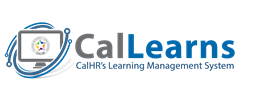
CalLearns is the CalHR Statewide Learning Management System, used for trainings provided by CalHR and other statewide agencies.
Before attending or taking any CalHR training, or using any training materials, your supervisor must approve the use of work time.
In general, the course content must relate to your job duties or career development. Review your department’s training policy or contact your department’s Training Officer for more information.
For information on how to create an account, register for courses, and troubleshooting registration, please visit our Training Registration Page.
Account Creation
In order to access the variety of courses through CalLearns, you will need to create an account. Information on how to create an account can be found on our Training Registration Page.
Will employees need to register for a CalLearns account in order to take courses?
Yes. All employees will need to register prior to registering for a course on CalLearns.
It says my CalLearns account already exists, what should I do?
You may receive this message if you already have an active account within CalLearns. To reset your password, click the "Forgot Password?" link on the CalLearns login page. If you continue to experience issues, please contact Training@calhr.ca.gov.
I recently changed departments/my email has changed. How do I update my login information?
Please create a new account with your new email address, and email Training@calhr.ca.gov with your prior email and new email address. We will merge together the history of your prior account into your new account.
Registration & Training
After you have created an account, you are able to register for trainings within CalLearns. Information on how to register for trainings can be found on our Training Registration Page.
To watch a video on how to register for a course, access our YouTube tutorial video.
How do I withdraw from a training?
You may only withdraw from a course if it is more than 5 business days in advance.
To withdraw, use the "Withdraw from Course" link on the left-hand side of your Learner Profile. Use the "Request to Cancel your Registration in a Course" link on the upper-left hand side of the screen. A floating Drop Request window will appear. Select the course you want to drop. Then select the reason you are dropping the course.
To watch a video on how to withdraw from a course, access our YouTube tutorial video.
Can I transfer my enrollment to a later course date?
No. Registrations cannot be transferred from one course section to another. The employee can withdraw from the course and re-register for the later date if the course is more than 5 business days in the future. If the course is within 5 business days, they can only send another employee as a substitute for their spot in the course, or they will be charged for not attending the course.
How do I substitute another employee for my training?
If a student cannot attend their registered training, they can send another employee from the same department as a substitute. Employee substitutions can be made only within 5 business days of the class start date, up until 1 business day prior to the class start date. If a substitution is within this period, you must email CalHR Statewide Training at Training@calhr.ca.gov at least 1 business day before the start of the class.
If the employee substitute requires a reasonable accommodation, please provide notice as soon as possible and CalHR Statewide Training will do everything it can to provide the accommodation.
How can I request Reasonable Accommodation for a course?
When adding a course to your cart, you are prompted to list if you have a reasonable accommodation need. If so, select the box before adding the course to your cart. You will be contacted for the specifics regarding the Reasonable Accommodation for each registration.
Can I register one of my employees for a training?
Yes, you can use the nominate feature in CalLearns to register employees for training. To do this, use the "Nominate for Course" button on the left pane of your CalLearns Dashboard.
If an employee is not appearing on the drop-down menu to nominate, they either do not have an account or their account is under the wrong affiliation. Please contact Training@calhr.ca.gov to resolve this issue.
I have a newly appointed Supervisor that needs to complete the mandated first-year training. How would they accomplish this?
Supervisor trainings are available through CalLearns. Please visit our California Leadership Academy page for more information on each specific California Leadership Academy course offering.
Transcripts & Certificates
You can print your course transcripts and certificates directly from your Learner Dashboard within CalLearns.
Certificates may take 1-3 business days after completing a course to appear on your dashboard.
How can I print my Training Certificate via CalLearns?
From your Learner Dashboard, you can get a certificate for any course in the “Completed Courses" box on the right-hand side of your dashboard. Click any of the courses you've already completed, and a button will appear, allowing you to download the certificate. Use the button to generate a Certificate of Completion for the course. The Certificate will contain the following information:
- Your Name
- Name of the Course Completed
- Date the Certificate was Generated
How can I access a Transcript of Courses Completed?
From your Learner Dashboard, use the "Print Transcript" link on the left-hand menu. This will generate a PDF with a course-by-course breakdown of your training history. The Transcript will contain the following information:
- Your Name
- Your ID in the System
- Date the Transcript was Generated
- Course History (including course hours)



