State HR Professionals
Welcome State HR Professionals
Offering comprehensive information on employee management, recruitment strategies, workforce development, and compliance guidelines. Whether you are involved in talent acquisition, benefits administration, performance management, or organizational development, CalHR is here to empower you with the knowledge and best practices necessary to navigate the complexities of HR within the public sector.

Bargaining & Contracts
Discover helpful information to help you understand the bargaining process.

Benefits Administration/Manual
The Benefits Administration Manual (BAM) provides a single source for counseling and administering benefits to state employees.

Job Descriptions (Class Specifications)
A complete library of state job classifications to better understand the responsibilities of a specific position, define organizational hierarchies, and to assist with career planning.

Competencies
Learn more about the knowledge, skills and behaviors needed for a civil service employee to succeed on the job.
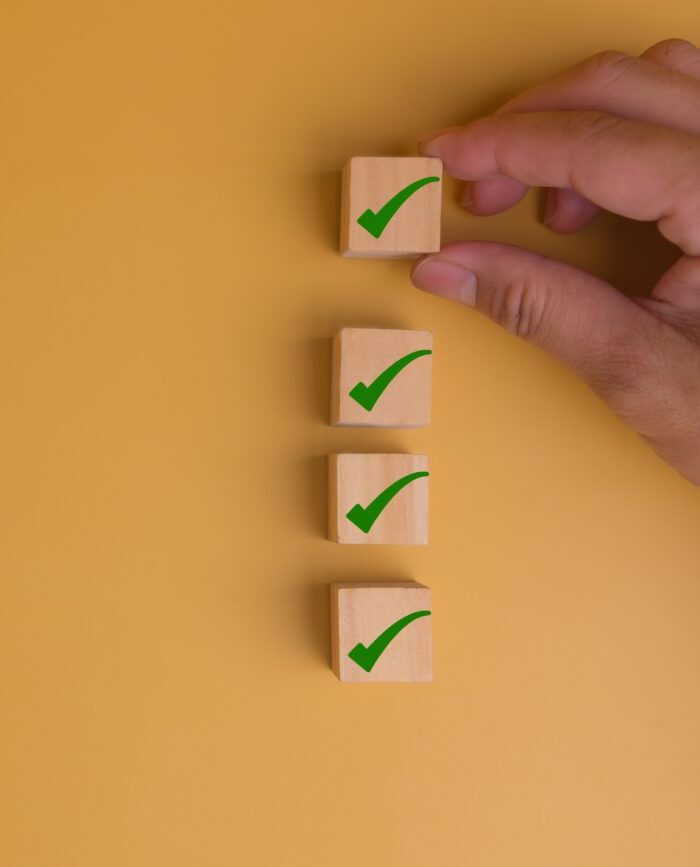
Selection Division
Understand the strategy and processes that are used to recruit qualified candidates into state civil service.

Personnel Advisory Consultation Team (PACT)
Learn how the PACT aids human resource professionals in navigating personnel management and selection activities.
HR Manual
The Human Resources (HR) Manual provides current policy in a clear, concise, and easy to interpret format. The HR Manual consists of forms, frequently asked questions (FAQs), and policy statements.
Resources for State HR Professionals
From employee pensions to health, dental, and vision plans, state employment offers you many benefits.

State Holiday Calendar
January, 2026
Thursday
January, 2026
Monday
February, 2026
Monday
March, 2026
Tuesday
May, 2026
Monday
July, 2026
Saturday
September, 2026
Monday
November, 2026
Wednesday
November, 2026
Thursday
November, 2026
Friday
December, 2026
Friday
View more details about 2026 State Holidays here.



