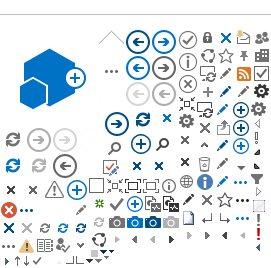Disclaimer: The resources provided on this website are meant to educate the user on various DEIA-related topics; they are not to be interpreted as a directive from or policy of the California Department of Human Resources (CalHR). Always consult with your department’s leadership, human resource office, and/or in-house counsel before adopting any of the ideas expressed on this website. Many resources link to third-party websites that are not under the control of CalHR. CalHR is not responsible for the contents of any third-party sites, links in third-party sites, or any changes or updates to third-party sites.
Purpose: Use the sample templates and guides to streamline processes, ensure consistency, and improve efficiency within your Department. Remember to implement a version control system to ensure everyone uses the latest version.